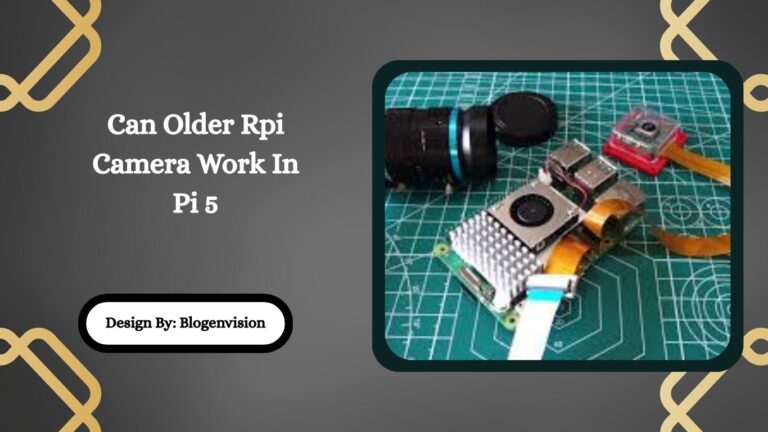Do Blink Cameras Require A Subscription – Complete Guide!
Blink cameras don’t require a subscription to function. You can access live view, motion alerts, and local storage with a USB drive, but cloud video storage and playback require a paid plan.
If you’re thinking about buying a Blink camera or already own one, you might be wondering: Do Blink cameras require a subscription to work? The short answer is no, Blink cameras work without a subscription but you may miss out on some helpful features.
In this article, we’ll explain everything in simple terms so you can understand what features are free, what’s included in the paid plans, and whether a Blink subscription is worth it.
What Are Blink Cameras?
Blink is a home security brand owned by Amazon. Their cameras are known for being affordable, wireless, and easy to install. Popular models include:
- Blink Outdoor
- Blink Indoor
- Blink Mini
- Blink Video Doorbell
These cameras are designed for everyday home use and come with features like motion detection, live view, and night vision.
Can You Use Blink Cameras Without a Subscription?

Yes, Blink cameras can be used without a subscription, especially if you’re using certain models with the Sync Module 2 and a USB flash drive.
Here’s what you get for free:
- Live View through the Blink app
- Motion alerts on your phone
- Two-way audio (on supported models)
- Local video storage (if using Sync Module 2 + USB drive)
- Arm/Disarm settings and schedules
So even without paying monthly, you still get basic security and monitoring.
What Features You Lose Without a Subscription?
Without a Blink subscription, you won’t be able to use cloud storage or access some convenient features.
Here’s what you won’t get without a subscription:
- Cloud video storage
- Video clip saving and playback from the cloud
- Motion detection video clips (unless saved locally)
- Unlimited camera support on one account
- Advanced features like rapid video access or extended storage options
Unless you’re using a USB drive for local storage, your videos won’t be saved at all.
What Is the Blink Subscription Plan?
Blink offers two main plans under its Blink Subscription Plan:
Blink Basic Plan
- Cost: Around $3/month per device
- Includes:
- Cloud video recording
- 60 days of video storage
- Video sharing and downloading
- Motion-detection video history
- Live View recording (on Blink Mini)
- Cloud video recording
Blink Plus Plan
- Cost: Around $10/month for unlimited Blink devices at one location
- Includes Everything in Basic, plus:
- Support for all devices on one account
- 10% discount on Blink devices through Amazon
- Extended warranties on all Blink devices
- Support for all devices on one account
This plan is perfect for homes with more than one Blink camera or doorbell.
What About Local Storage?
If you don’t want a subscription, you can still store video locally using a Sync Module 2 and a USB flash drive (sold separately). This setup allows you to:
- Record motion events
- Store and view clips locally
- Avoid monthly fees
However, you won’t be able to view local recordings directly in the app like cloud clips you’ll need to remove the USB drive and connect it to a computer.
Do Blink Cameras Work with Alexa Without a Subscription?
Yes! Blink cameras integrate with Amazon Alexa even without a subscription. You can use voice commands like:
- “Alexa, show me the front door camera.”
- “Alexa, arm Blink system.”
However, features like video history or clip sharing still require a paid plan unless you’re using local storage.
Can You Cancel a Blink Subscription Anytime?

Yes, Blink subscriptions are month-to-month, and you can cancel anytime. After cancellation:
- Cloud video access will stop
- Stored videos will be deleted after a short grace period
- Free features like live view and alerts will continue to work
This gives you flexibility and control over your budget.
Quick Comparison: Free vs Paid Blink Features
| Feature | Free Plan (No Subscription) | Basic Plan ($3/month) | Plus Plan ($10/month) |
| Live View | ✅ Yes | ✅ Yes | ✅ Yes |
| Motion Alerts | ✅ Yes | ✅ Yes | ✅ Yes |
| Cloud Video Storage | ❌ No | ✅ 60 days per device | ✅ 60 days for all devices |
| Local Video Storage (USB) | ✅ With Sync Module 2 | ✅ Optional | ✅ Optional |
| Number of Devices Supported | ✅ All (local only) | ❌ 1 device only | ✅ Unlimited devices |
| Extended Warranty | ❌ No | ❌ No | ✅ Yes |
| Amazon Discount | ❌ No | ❌ No | ✅ 10% off |
Is a Blink Subscription Worth It?
If you want cloud recording, the ability to view saved videos, and use multiple cameras easily, then yes, a subscription is worth it. For one camera, the Basic Plan is affordable. For homes with multiple devices, the Plus Plan saves money and adds more value. However, if you’re okay using local storage, you can enjoy Blink features without monthly fees.
FAQs:
1. Can Blink cameras record without a subscription?
Yes, if you have a Sync Module 2 and a USB flash drive, Blink cameras can record and store footage locally without needing a cloud subscription.
2. What happens when the Blink trial ends?
After the free 30-day trial, cloud recording and video history are disabled unless you subscribe. Free features like live view and motion alerts still work.
3. Do all Blink cameras need a Sync Module?
Not all. Blink Mini works without it, but Blink Indoor and Outdoor models need a Sync Module for optimal performance, especially for local storage and motion recording.
4. Is the Blink Plus Plan good for multi-camera homes?
Yes, the Blink Plus Plan supports unlimited devices at one location, includes cloud storage, extended warranty, and Amazon discounts, making it ideal for households with multiple Blink cameras.
5. Can I view Blink local storage in the app?
No, local recordings can’t be played in the app like cloud videos. You must remove the USB drive from the Sync Module and connect it to a computer to view clips.
Conclusion:
Blink cameras offer solid home security with or without a subscription. You can still access motion alerts, live view, and even record locally using the Sync Module 2 and USB drive. However, cloud video storage, playback, and extra perks like extended warranty and multiple device support require a Blink Subscription Plan. Whether or not to subscribe depends on your storage needs, number of cameras, and whether you prefer cloud or local access.