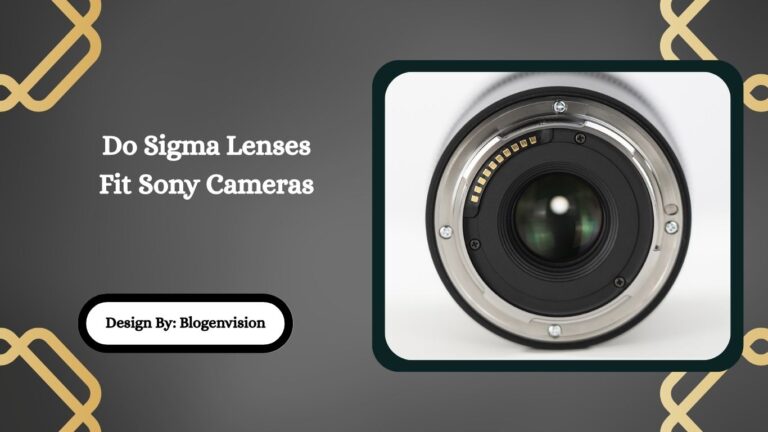What Size TF Card For Home Security Camera – Full Guide!
The ideal TF card size for home security cameras depends on resolution, recording mode, and usage. Cards from 64 GB to 256 GB with high-endurance and Class 10/U3 ratings offer optimal performance.
Choosing the right TF card size for your home security camera can make a significant difference in performance, storage, and reliability. Whether you’re recording continuously or only when motion is detected, the size and type of your TF (TransFlash) card will determine how long your footage lasts before being overwritten—and how reliably your camera functions over time.
In this guide, we’ll cover everything you need to know to pick the right card size for your setup, how TF cards differ from microSD cards, what card classes mean, and how to match your storage choice to your recording needs.
What Is a TF Card and How Does It Work?
A TF card, also known as a microSD card, is a small flash memory card used to store data in various digital devices—including security cameras. They are designed to be compact, durable, and capable of storing video footage, snapshots, and system logs from your home surveillance system.
Most home security cameras use TF cards to:
- Store local video footage
- Provide backup when cloud storage is unavailable
- Offer storage redundancy in case of network failure
TF Card Size Options: What Are the Common Capacities?
TF cards come in a wide range of storage capacities. Here’s a breakdown of the most commonly used sizes for home security systems:
| Card Size | Recording Time (Approx.) | Best For |
| 16 GB | 1–2 days (motion-activated) | Short-term/event-only storage |
| 32 GB | 2–3 days (standard use) | Budget or entry-level cameras |
| 64 GB | 3–6 days (motion or light recording) | Light surveillance setups |
| 128 GB | 6–12 days (continuous recording) | Mid-level, daily monitoring |
| 256 GB | 12–21+ days | Heavy use, multi-camera setups |
| 512 GB | 3–4 weeks or more | 24/7 recording + 2K/4K resolution |
These durations are based on standard-definition video with some motion detection. For high-definition (HD or 4K) video, you’ll use storage faster, so consider a higher capacity card.
How to Choose the Right Size for Your Setup?

To find the best TF card size for your security camera, consider the following factors:
1. Recording Mode
- Motion-activated: If your camera only records when movement is detected, you can use a smaller card (32–64 GB), especially in low-traffic areas.
- Continuous recording: For 24/7 surveillance, opt for 128 GB or larger. Cameras running non-stop need more space and may overwrite data quickly on small cards.
2. Video Resolution
Higher resolution video takes up more space.
- 720p: ~1 GB per hour
- 1080p: ~2–3 GB per hour
- 2K/4K: ~4–8 GB per hour
If your camera records in 1080p HD or higher, a minimum 128 GB card is recommended to ensure several days of footage retention.
3. Camera Compatibility
Some cameras may not support larger capacity cards (256 GB or 512 GB). Always check your camera’s technical specs for supported TF card limits.
TF Card Speed Classes: What They Mean and Why It Matters
Not all TF cards are created equal. The speed class of a card affects how quickly it can read and write data, which is especially important for high-quality video and real-time recording.
| Speed Class | Symbol | Minimum Write Speed | Recommended For |
| Class 10 | C10 | 10 MB/s | Basic HD video |
| UHS-I (U1, U3) | U1/U3 | 10–30 MB/s | 1080p to 4K video |
| V-Rating (V10–V30) | V10–V30 | 10–30 MB/s | Advanced HD/2K/4K surveillance |
| A1/A2 | A1/A2 | App performance class | Faster file processing & write cycles |
For home security systems, a Class 10 or U3-rated TF card ensures stable recording without dropped frames or corrupted footage.
High-Endurance TF Cards: A Better Option?
If your camera records 24/7 or in high-traffic areas, go with a high-endurance TF card. These cards are built to withstand frequent write/erase cycles and last significantly longer than standard cards.
Benefits of High-Endurance Cards:
- Extended lifespan
- Better resistance to heat and cold
- Lower failure rates
- Designed for continuous video recording
Brands like SanDisk High Endurance, Samsung PRO Endurance, and Kingston Industrial offer cards specifically built for surveillance systems.
Cloud vs Local Storage: Should You Rely on a TF Card Alone?

Many modern security cameras offer cloud storage as an optional backup. But cloud services often come with:
- Subscription fees
- Bandwidth usage
- Internet dependency
Using a TF card provides:
- Local access to footage
- No internet needed for playback
- One-time cost
For best results, combine both options. Use a TF card for local storage and set up cloud access for offsite backups.
Formatting and Maintaining Your TF Card
Proper care of your card ensures it lasts longer and performs reliably. Follow these maintenance tips:
- Format regularly: Reformatting every few months helps prevent errors.
- Avoid full storage: Leave 10–20% of the card empty for optimal performance.
- Use recommended brands: Generic cards often fail faster under stress.
- Store footage externally: Back up important footage on a hard drive or cloud.
FAQs:
1. Is a 32GB TF card enough for a security camera?
A 32GB TF card is suitable for motion-activated recording in low-traffic areas. It typically stores 2–3 days of HD footage but isn’t ideal for continuous or high-resolution recording due to limited space.
2. What’s the benefit of using a high-endurance TF card?
High-endurance TF cards are built for frequent write/erase cycles, making them ideal for 24/7 recording. They offer greater durability, longer lifespan, and reduced risk of data corruption compared to standard cards.
3. How do I check my camera’s TF card size compatibility?
Check your camera’s user manual or specifications online. Some cameras only support up to 128GB or 256GB TF cards, and using unsupported sizes may cause errors or failure to record properly.
4. Does higher video resolution require a bigger TF card?
Yes. Higher resolution like 1080p or 4K consumes more storage space per hour. Cameras recording in HD or higher typically need 128GB or larger cards for several days of footage retention.
5. Should I combine TF card storage with cloud backup?
Yes. TF cards offer reliable local storage, but combining them with cloud backup provides redundancy. This ensures footage is safe even if the card is damaged, full, or your camera is tampered with.
Conclusion:
Choosing the right TF card size is essential for effective home security camera performance. While 32–64GB works for occasional motion detection, larger capacities like 128–256GB are ideal for continuous HD or 4K recording. High-endurance cards ensure reliability and longer lifespan, especially in 24/7 setups. Always match the card size and speed class to your camera’s requirements. For complete security, consider combining TF card storage with cloud backup. Making the right choice protects your data and ensures peace of mind.