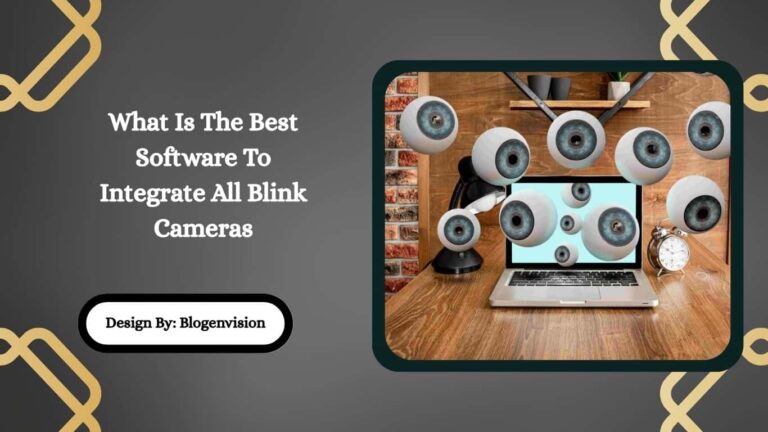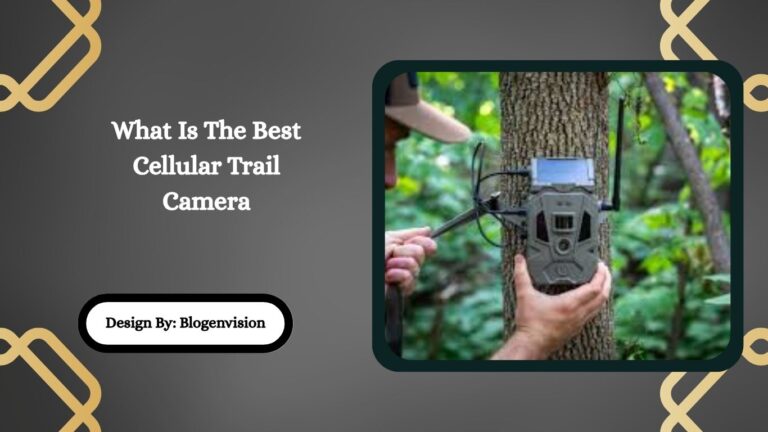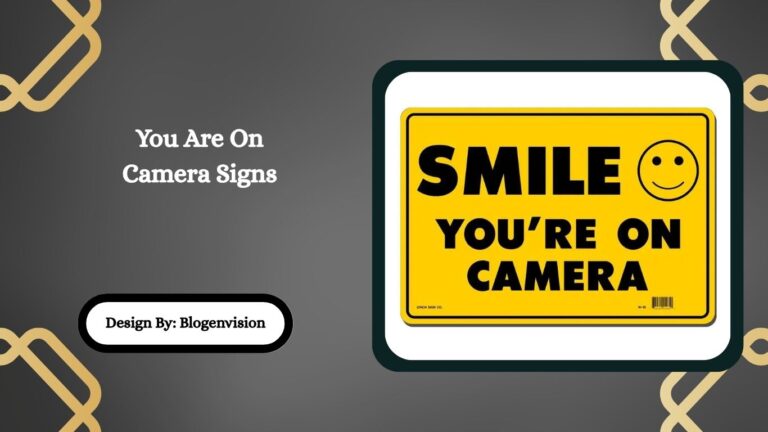Do Cellular Trail Cameras Work Without Service – Full Guide!
Yes, cellular trail cameras can work without service by storing photos and videos on an SD card. However, they won’t send images remotely or offer app-based control without a data plan.
If you’re planning to set up a trail camera to watch wildlife or monitor your property, you might be wondering: “Do cellular trail cameras work without service?” The answer is yes, but with some limits. In this detailed guide, we’ll explain how cellular trail cameras work, what happens when there’s no service, and when it makes sense to use one without a data plan.
What Is a Cellular Trail Camera?
A cellular trail camera is a camera that takes photos or videos when it detects movement. It then sends those images to your phone or email using a cellular connection—just like your smartphone.
These cameras are popular among:
- Hunters, who want to track animals without visiting the camera often.
- Landowners or farmers, who want to watch over remote areas.
- Homeowners, who use them as part of a simple security system.
They are easy to install and work in places with no Wi-Fi.
What Does “Cellular Service” Mean for Trail Cameras?

When we talk about “service” for a cellular trail camera, we mean a data plan that connects the camera to a mobile network (like Verizon, AT&T, or T-Mobile).
The camera needs this connection to send pictures or videos wirelessly to your device.
To use a cellular trail camera with service, you’ll need:
- A SIM card (usually included with the camera)
- A monthly or yearly data plan
- An app to manage the camera and view images
Can Cellular Trail Cameras Work Without Service?
Yes, they can—but they will not send photos or videos to your phone.
What Still Works Without Service:
- The camera will still take pictures or videos when it detects motion.
- Files will be saved to an SD card inside the camera.
- You can view the files later by taking out the SD card and using a computer or SD card reader.
What Won’t Work Without Service:
- You won’t get instant picture alerts.
- No remote viewing through the app.
- No remote control or settings change.
- No cloud storage or backup.
So, without service, the camera becomes a standard trail camera, not a smart one.
How to Use a Cellular Trail Camera Without a Data Plan?
If you want to use a cellular trail camera without a subscription, follow these steps:
- Skip SIM Card Activation: Don’t activate the SIM if you’re not planning to send images wirelessly.
- Insert an SD Card: Make sure the camera has a memory card with enough storage.
- Install Batteries or Solar Power: Power the camera with lithium batteries or a solar panel for longer life.
- Adjust Settings Manually: Use buttons or a basic screen (if available) to set photo quality and intervals.
- Mount Your Camera: Place it where you want to capture wildlife or monitor activity.
- Check the Camera Regularly: Open the camera, remove the SD card, and view the images on your computer or phone.
This is great if you’re okay with checking footage in person and want to save money.
Why Use a Cellular Trail Camera Without Service?

Here are a few reasons people choose to use these cameras offline:
- No signal available: Some areas don’t have strong cell coverage.
- No need for real-time updates: You just want to check photos once in a while.
- Saving money: No monthly or yearly fees to worry about.
- Just testing it out: You want to try the camera before paying for a plan.
- Backyard or nearby use: If the camera is close by, checking the SD card is easy.
What Are the Benefits of Having Service?
Using your camera with cellular service adds powerful features:
| Feature | With Service | Without Service |
| Sends images to phone | ✅ Yes | ❌ No |
| Remote settings control | ✅ Yes | ❌ No |
| Real-time motion alerts | ✅ Yes | ❌ No |
| App access | ✅ Yes | ❌ No |
| Cloud backup | ✅ Sometimes | ❌ No |
If your camera is far from home or in a hard-to-reach spot, service can save time and effort.
Does Not Using Service Save Battery?
Yes! Without sending files through the network, your camera uses less power. This means:
- Longer battery life
- Less need for frequent recharging or replacing batteries
- More efficient energy use in remote areas
Still, using lithium batteries or a solar panel is best for longer outdoor use, even without service.
What If the Camera Has Poor Signal?
If you’re in an area with weak cellular signal, your camera may not work well with service—even if you pay for a plan. In this case, using it without service is a smart option.
Tips for poor signal areas:
- Use a high-gain antenna if supported.
- Try a different carrier’s SIM card (some cameras support multiple networks).
- Switch to SD-card-only mode and use the camera offline.
FAQs:
1. Can I use a cellular trail camera as a regular trail camera?
Yes, just insert an SD card and batteries. It will still capture photos and videos, but won’t send them remotely or offer real-time alerts.
2. What happens if I don’t activate the SIM card?
The camera will skip cellular functions and operate like a standard trail camera—saving all media locally without sending it to your phone or cloud storage.
3. Is there any benefit to using a trail camera without service?
Yes, you save money, extend battery life, and can still capture footage. It’s perfect for locations with no cell signal or if you don’t need remote access.
4. Will I get alerts from my trail camera without a service plan?
No, you won’t receive real-time notifications or image uploads. Alerts require a cellular data plan and app connection, which are inactive without service.
5. Can I switch from no service to a service plan later?
Absolutely! You can activate a SIM card and data plan later if you decide to use the camera’s full remote features like image uploads and app access.
Conclusion:
Cellular trail cameras offer flexibility by working both with and without a data plan. While you lose features like remote viewing and instant alerts without service, the camera still captures and stores images effectively. It’s a smart, budget-friendly option for users who don’t need real-time access or are in low-signal areas. Later, if needed, service can be added to unlock all features. Choose what fits your monitoring needs best.