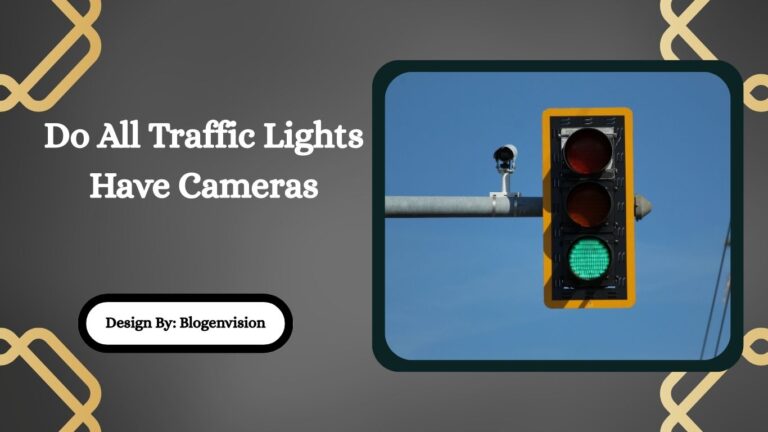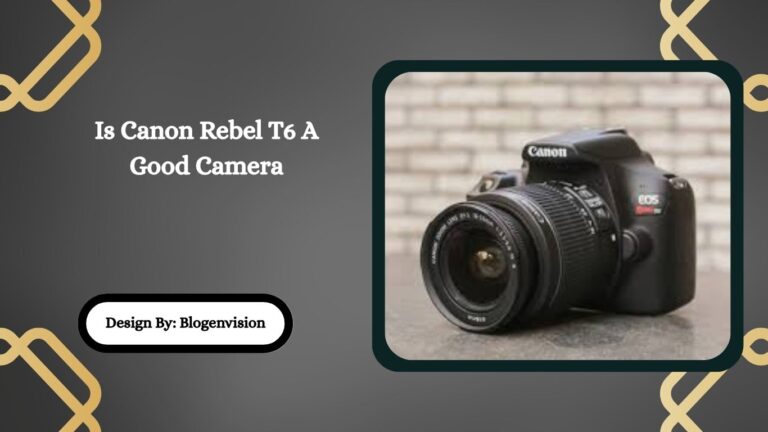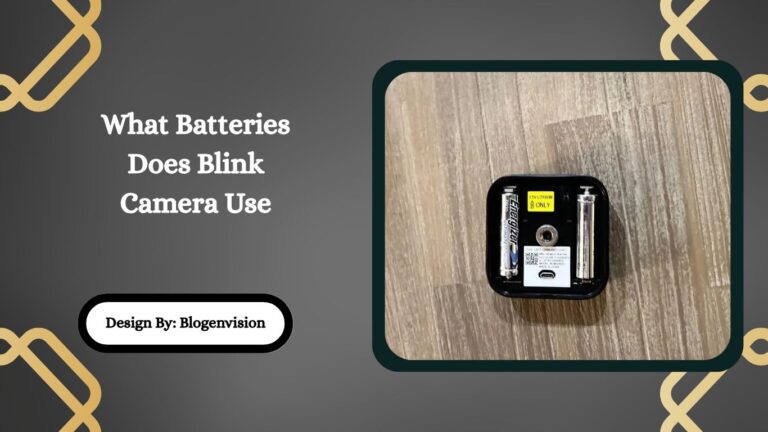What Camera Are Compatible With Fatshark – Complete Guide!
Fat Shark goggles are compatible with analog cameras like RunCam Swift and Foxeer Predator, as well as digital systems like HDZero and Walksnail Avatar, depending on the model type.
If you’re into FPV (First-Person View) drone flying, chances are you’ve heard of Fat Shark, a leading brand in FPV goggles. Known for their high-quality displays and immersive flight experience, Fat Shark goggles are used by drone racers, hobbyists, and professionals around the world.
But to get the most out of your Fat Shark setup, you’ll need to pair it with the right FPV camera. So, what cameras are compatible with Fat Shark goggles? In this guide, we’ll break down everything you need to know, including camera types, signal formats, and top models to consider.
Why Camera Compatibility Matters?
FPV goggles like Fat Shark are designed to receive live video from the camera mounted on your drone. However, not all FPV cameras are compatible with every goggle. Compatibility depends on:
- Video signal format (NTSC/PAL)
- Camera voltage input
- Transmission system (analog or digital)
- Connector type (micro JST, standard, etc.)
Choosing a compatible camera ensures you get real-time video without lag, distortion, or black screens during flight.
Analog vs. Digital: What Fat Shark Supports

Fat Shark primarily supports analog video transmission, though some newer models (like the Fat Shark Dominator HD) also support digital FPV systems.
Analog Fat Shark Goggles (e.g., Dominator HDO, Scout, Attitude V6)
- Use 5.8GHz analog signals
- Require cameras with analog output
- Compatible with most analog FPV cameras on the market
Digital Fat Shark Goggles (e.g., Dominator HD, Recon HD)
- Support HDZero or Avatar (Walksnail) digital systems
- Require compatible digital FPV cameras and VTX modules
When buying a camera, make sure it matches the transmission system supported by your Fat Shark goggles.
Best Camera Options Compatible With Analog Fat Shark Goggles
Here are some top-rated analog FPV cameras that work well with traditional Fat Shark models:
1. RunCam Swift 2
- Resolution: 600TVL
- Lens: 2.5mm wide-angle
- Signal: NTSC/PAL switchable
- Voltage: 5–36V
- Why it’s great: Crystal-clear image, low latency, built-in OSD
2. Foxeer Predator V5
- Resolution: 1000TVL
- Signal: NTSC/PAL
- Voltage: 5–40V
- Lens: 1.8mm or 2.5mm
- Ideal for racing due to ultra-low latency and sharp colors
3. Caddx Turbo Micro F2
- Resolution: 1200TVL
- Size: Micro form factor
- Voltage: 5–40V
- Performance: Great in low light, customizable settings
4. RunCam Micro Eagle
- Resolution: 800TVL with widescreen 16:9 support
- Aspect Ratio: 16:9 and 4:3 switchable
- Voltage: 5–36V
- One of the best for daylight flying with wide dynamic range
5. Foxeer T-Rex
- Resolution: 1500TVL
- Image: Super sharp detail
- Compatible with both NTSC and PAL
- Ideal for pilots who want a high-resolution analog experience
All of these cameras offer plug-and-play compatibility with Fat Shark analog goggles when connected via a compatible video transmitter (VTX).
Best Digital FPV Cameras for Fat Shark Dominator HD and HDZero
If you’re using the Fat Shark Dominator HD or another HD-capable model, you’ll need a digital FPV system. These are not interchangeable with analog cameras.
Here are top choices for digital FPV systems:
1. HDZero Nano Camera
- Works with HDZero VTX system
- Digital 720p transmission
- Compatible with Fat Shark Dominator HD
- Great clarity with minimal latency
2. Walksnail Avatar Camera
- Full 1080p video feed
- Compatible with Walksnail digital VTX and Fat Shark HD goggles
- Lightweight and low-latency
- Ideal for cinematic FPV flying
3. RunCam Link (DJI System Compatible)
- Used with DJI digital FPV system
- Not directly supported by Fat Shark unless you use a compatible receiver module
If you’re upgrading to a digital FPV system, make sure both your camera and VTX support the same protocol and resolution. Fat Shark HD goggles typically work with HDZero and Walksnail out of the box.
How to Connect a Camera to Fat Shark Goggles?

Here’s a simple overview of how to connect your FPV camera to your Fat Shark goggles:
For Analog Systems:
- Connect the camera to a compatible analog VTX (e.g., TBS Unify, AKK, Foxeer).
- Power the VTX and camera using your drone’s flight controller or a direct battery connection.
- Set both the VTX and goggles to the same 5.8GHz channel.
- You should see the video feed appear on your Fat Shark display.
For Digital Systems:
- Connect the digital camera to its designated VTX module (e.g., HDZero VTX).
- Ensure your Fat Shark digital goggles support the digital transmission type.
- Use the goggles’ interface to select the correct digital input.
Always check your user manual for specific wiring and setup instructions.
Tips for Choosing the Right Camera for Fat Shark:
When selecting an FPV camera for your Fat Shark goggles, consider these tips:
- Match the transmission type (analog or digital) to your goggles.
- Check the camera voltage range to avoid damage.
- Choose a low-latency camera for racing or freestyle.
- Look for switchable NTSC/PAL formats for broader compatibility.
- Pick a field of view (FOV) that matches your flying style: wide for racing, narrow for cinematic shots.
FAQs:
1. Are all Fat Shark goggles compatible with digital FPV cameras?
No, only specific models like the Fat Shark Dominator HD support digital cameras such as HDZero or Walksnail. Most traditional models only support analog FPV cameras.
2. Can I use a DJI digital FPV camera with Fat Shark goggles?
DJI FPV cameras aren’t directly compatible with Fat Shark goggles unless you use a special HDMI adapter or receiver module, which may add latency and complexity.
3. What voltage should an FPV camera support for Fat Shark use?
Most compatible FPV cameras support a voltage range of 5–36V. Always check your camera’s voltage rating to avoid power issues or damaging the components.
4. How do I connect an analog camera to Fat Shark goggles?
Connect the camera to a compatible analog VTX, power both devices, then set the same channel on your Fat Shark goggles to receive the video signal.
5. Do Fat Shark goggles work better with certain FPV camera brands?
Fat Shark goggles are highly compatible with top brands like RunCam, Foxeer, Caddx, and HDZero, offering excellent video quality when paired with the appropriate transmission system.
Conclusion:
Choosing the right camera for your Fat Shark goggles ensures a clear, real-time FPV experience. Whether you’re flying analog with classic models or going digital with HD systems like HDZero or Walksnail, compatibility matters. Focus on matching your camera’s signal type, voltage, and format to your goggles. With the proper pairing, your Fat Shark setup will deliver smooth and immersive flights every time—whether you’re racing, freestyling, or exploring new skies.