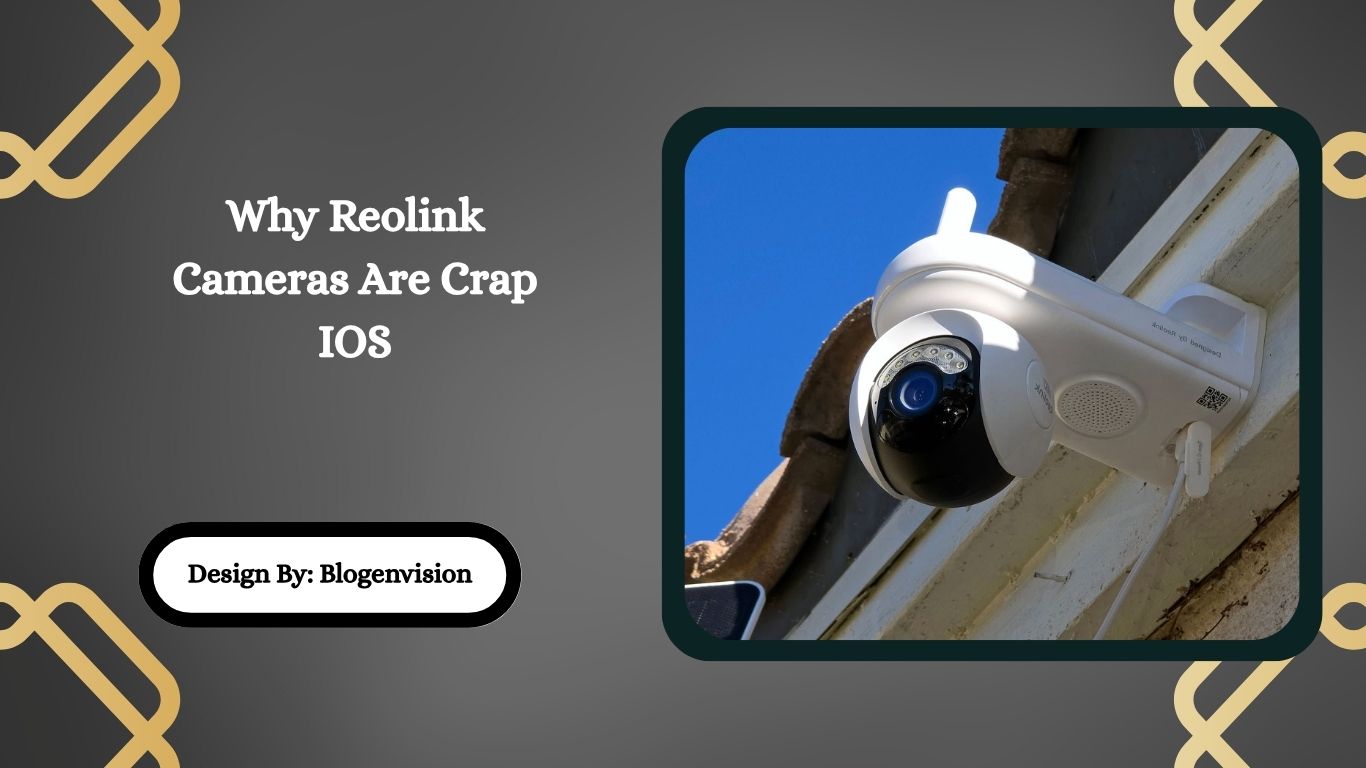Why Reolink Cameras Are Crap IOS – Experience Breakdown!
Reolink cameras often perform poorly on iOS due to frequent app crashes, unreliable notifications, lack of HomeKit support, and weak integration with Apple devices, making them frustrating for many iPhone and iPad users.
Reolink is a popular brand in the DIY security camera market, offering budget-friendly systems for home and business use. However, despite the generally positive reviews across platforms like Amazon and Reddit, there’s a recurring theme among iOS users: Reolink cameras often perform poorly on iPhones and iPads.
From app crashes to unreliable notifications, this article takes an honest, deep dive into why many users think Reolink cameras are “crap” on iOS and what you can do if you’re already invested in the ecosystem.
Reolink iOS App: The Core of the Frustration
For most iOS users, the Reolink experience is defined by its mobile app not the hardware. And this is where issues begin.
1. Frequent App Crashes
A consistent complaint on the App Store is the Reolink app crashing after updates or during live view. Users report:
- Sudden exits during playback
- Frozen video feeds when switching cameras
- Crashes during zooming or playback rewinds
User review example (iOS App Store):
“After the last update, the app crashes every time I open a camera. Totally unusable now. Come on, Reolink!”
2. Laggy Live View and Playback
Live view delays of 3–10 seconds are common, and downloading playback footage on iOS devices often fails or stalls. On the same Wi-Fi network, Android users don’t face these issues suggesting a software optimization gap.
Why Do These Issues Happen on iOS?

There are several technical and development-related reasons why Reolink underperforms on Apple devices:
1. Inconsistent iOS Optimization
Reolink develops cross-platform apps, but their iOS-specific updates often lag behind Android, leading to mismatches with newer iOS versions.
2. Apple’s Privacy and Background Restrictions
iOS has strict rules for background app activity, impacting:
- Push notifications
- Live view auto-refresh
- Remote access responsiveness
Unless Reolink configures its app specifically for Apple’s frameworks (like PushKit or NetworkExtension), users will face broken or delayed functions.
3. Low Investment in iOS Development
Judging by release notes and changelogs, Reolink appears to prioritize Android and PC platforms. iOS-specific issues often remain unresolved for weeks or months after being reported.
Notification Problems on iOS
One of the most crucial features for any security camera system is motion alerts. Unfortunately, this is where Reolink often fails iOS users:
Common Issues Include:
- Delayed push alerts (up to 15 minutes late)
- Alerts appearing without motion events
- Notifications missing entirely if the phone is locked
What Causes This?
- APNs (Apple Push Notification Service) misconfiguration
- iOS background refresh disabled or unsupported
- Unreliable motion detection tuning in the app interface
Many users switch to email alerts or SD card review undermining the convenience of real-time alerts.
Poor Integration with iOS Ecosystem
Reolink does not integrate well with Apple’s smart home tools:
| Feature | Supported by Reolink? |
| HomeKit Integration | ❌ No |
| Siri Commands | ❌ No |
| Apple Watch Alerts | ❌ No |
| iCloud Storage | ❌ No |
This is a major downside for iOS users who’ve invested in the Apple ecosystem. Competing brands like Eufy, Arlo, and Logitech Circle View do support HomeKit and offer much better iOS app stability.
App Store Ratings Reveal the Truth
As of mid-2026:
- Reolink App (iOS): ★★☆☆☆ 2.6/5 average rating
- Reolink App (Android): ★★★★☆ 4.2/5 average rating
This gap is significant and reflects user dissatisfaction across performance, UI, and reliability on iPhones and iPads.
Common User Complaints from Reddit and Forums
Reolink threads on Reddit’s r/homesecurity and r/HomeKit often reveal raw user frustration. Here are real examples (anonymized):
“The camera works fine, but the app is garbage on iOS. Crashes every other time I try to access playback.”
“Why is there still no HomeKit support? Every cheap brand does this now.”
“Notifications randomly stop working after iOS updates. Had to reinstall the app three times this year.”
Reolink Support: Helpful or Hopeless?
Reolink does provide active support via email and their community forums, but iOS-specific complaints often receive scripted responses:
- “Please reinstall the app”
- “Make sure notifications are turned on”
- “Try switching to 2.4GHz Wi-Fi only”
These may help temporarily, but they don’t address the core development issues related to Apple compatibility.
Comparison with Competitors on iOS
| Brand | iOS App Rating | HomeKit Support | Reliability on iOS |
| Reolink | ★★☆☆☆ (2.6) | ❌ No | ❌ Poor |
| Eufy Security | ★★★★☆ (4.5) | ✅ Yes | ✅ Excellent |
| Arlo | ★★★★☆ (4.2) | ✅ Yes | ✅ Good |
| Ring | ★★★★☆ (4.1) | ❌ No | ✅ Good |
Takeaway: If you’re an iOS user who values seamless mobile experiences, Reolink is behind the curve.
Should iPhone Users Buy Reolink Cameras?

❌ Don’t buy if:
- You want native HomeKit integration
- You rely heavily on mobile alerts
- You want hassle-free mobile playback
✅ Okay to buy if:
- You use Android or PC as primary access point
- You’re technically savvy and can tweak settings
- You want affordable NVR-compatible cameras
Workarounds for iOS Users
If you’re already invested in Reolink but frustrated, try these:
- Use the Reolink Client on Mac or Windows for stable live views.
- Set up email alerts instead of push notifications.
- Use third-party apps like tinyCam Monitor (via RTSP) not iOS-native, but an option for Android.
- Switch to an ONVIF-compatible NVR that works with more iOS-friendly systems.
Pros and Cons Summary
| Pros | Cons (Especially for iOS) |
| Affordable and easy to install | Frequent app crashes |
| Good image quality | No HomeKit or Siri support |
| Local and cloud storage options | Unreliable iOS push notifications |
| Wide range of wired/wireless cams | No Apple ecosystem integration |
FAQs:
1. Why does the Reolink app crash frequently on iPhones?
The Reolink iOS app often crashes due to poor optimization, outdated code, and incompatibility with recent iOS updates. Many users report live view and playback features causing app instability and sudden shutdowns.
2. Does Reolink support HomeKit on iOS devices?
No, Reolink cameras do not support Apple HomeKit. This lack of integration prevents features like Siri commands, iCloud storage, and Apple Watch alerts, limiting the smart home experience for Apple users.
3. Why are push notifications delayed or missing on iOS?
Reolink’s app fails to properly configure Apple’s Push Notification Service (APNs), and iOS limits background activity. As a result, alerts are often late, missing, or inconsistent on iPhones and iPads.
4. Are there better alternatives to Reolink for iOS users?
Yes. Brands like Eufy, Arlo, and Logitech Circle View offer better iOS compatibility, support HomeKit, and maintain stable apps with faster updates and more reliable push notifications.
5. Can I improve Reolink performance on iOS devices?
Some users find limited success by reinstalling the app, using email alerts, or switching to PC-based viewing. However, core limitations in Reolink’s iOS app design often persist regardless of user troubleshooting.
Conclusion:
While Reolink cameras offer decent hardware at a budget price, the iOS experience leaves much to be desired. Frequent crashes, poor notification performance, and lack of HomeKit support make them frustrating for iPhone and iPad users. For Apple-centric households, alternative brands like Eufy or Arlo provide smoother performance and better smart home integration. Unless Reolink significantly improves its iOS app, iPhone users may want to consider more Apple-friendly security solutions for a more seamless and dependable experience.