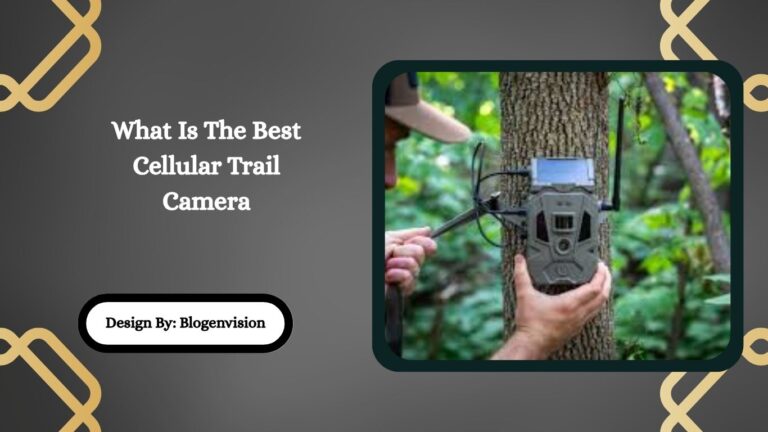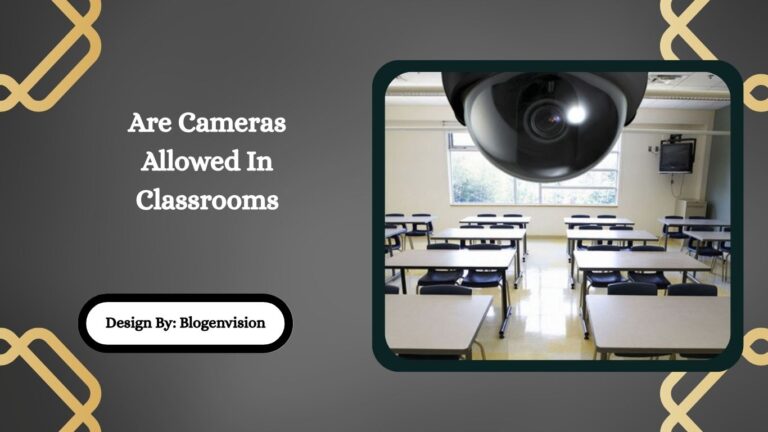How Long Do Ring Camera Batteries Last – Complete Guide!
Ring camera batteries typically last 6 to 12 months per charge, depending on usage, motion activity, and weather. Proper settings and optional solar charging can help extend battery life.
Ring cameras are a popular choice for people who want simple, smart home security. They’re easy to install, work well with smartphones, and help you keep an eye on your home from anywhere. One of the most common questions people ask is: how long do Ring camera batteries last?
In this guide, we’ll explain how long the battery usually lasts, what affects it, and how you can make it last even longer. We’ll also answer some common questions to help you get the most from your Ring camera.
Average Battery Life of a Ring Camera
Most Ring camera batteries last between 6 to 12 months on a full charge, depending on how you use them. That means if your camera records only a few times a day, it might last close to a year. But if it’s recording motion constantly or being used heavily, it may need recharging in just a few months.
Ring has different models of battery-powered cameras and video doorbells, and each one may perform slightly differently.
Battery Life of Popular Ring Models
Here’s a simple breakdown of how long the battery lasts for different Ring camera models (based on typical usage):
| Ring Device | Battery Life Estimate |
| Ring Video Doorbell 2 | 6 to 12 months |
| Ring Video Doorbell 3 and 4 | 6 to 12 months |
| Ring Video Doorbell Plus (Battery) | 6 to 12 months |
| Ring Stick Up Cam Battery | 6 to 10 months |
| Ring Spotlight Cam Battery | 6 to 12 months |
| Ring Floodlight Cam Battery | 6 to 12 months |
These estimates are based on average conditions. Your camera’s battery may last more or less depending on several things like temperature, how many motion events it captures, and how often you use the app.
What Affects Ring Camera Battery Life?

The battery life of your Ring camera depends on a few important factors:
1. Motion Events
Every time your camera detects motion and starts recording, it uses battery power. If your camera is in a busy area like a front porch or street, it will record more often and use up battery faster.
2. Video Length
Longer video clips take more battery. You can adjust how long your camera records after detecting motion. Shorter clips will help save battery life.
3. Live View Usage
Using Live View in the Ring app lets you see a live video from your camera. But doing this often can drain the battery quicker.
4. Weather Conditions
Cold weather is known to reduce battery performance. If you live in a colder area, your Ring battery might not last as long during the winter months.
5. Wi-Fi Signal Strength
A weak Wi-Fi signal can cause your camera to work harder to stay connected, which uses more battery. Make sure your camera has a strong signal for better performance.
How to Check Your Ring Battery Level?
It’s easy to check how much battery life your Ring device has left using the Ring app:
- Open the Ring app on your phone.
- Tap on your camera or doorbell device.
- Look for the battery icon at the top. It shows the current battery percentage.
You’ll also get a notification when the battery is getting low, so you won’t be surprised.
How to Recharge a Ring Battery?
Most Ring cameras use a Quick-Release Battery Pack that you can remove and charge using a USB cable. Here’s how to charge it:
- Press the release tab to remove the battery.
- Plug it into a USB cable and a power source (like a wall adapter).
- It usually takes about 5 to 10 hours to fully charge.
- When the light on the battery turns green, it’s fully charged and ready to go.
You can also buy a spare battery to swap in while one charges, so you don’t have any downtime.
How to Make Your Ring Battery Last Longer?
Want to stretch your battery life? Try these simple tips:
- Adjust Motion Settings: Set your camera to detect motion only in key areas. You can also reduce the motion sensitivity so it doesn’t record every small movement.
- Reduce Video Length: Shorten how long the camera records after detecting motion. A 15-second clip uses less power than a 60-second one.
- Schedule Motion Detection: Turn off motion detection during times you don’t need it (like overnight inside your home).
- Use a Solar Charger: Ring sells solar panels that work with many of its battery cameras. These panels keep your battery topped up with sunlight, so you rarely have to recharge manually.
- Turn Off Live View When Not Needed: Use Live View only when necessary. Watching your camera’s live feed for long periods can quickly use up power.
Do Ring Batteries Go Bad Over Time?

Like all rechargeable batteries, Ring’s lithium-ion batteries may wear out after a few years of regular use. If you notice that your fully charged battery isn’t lasting as long as it used to, it might be time to replace it. Fortunately, Ring sells replacement batteries, and you can easily swap them out yourself.
Can You Use a Ring While the Battery Is Charging?
No, the battery must be removed from the device to be charged. This means your camera or doorbell won’t work while the battery is out—unless you have a backup battery or plug-in power.
Some Ring devices support dual-battery compartments (like the Ring Spotlight Cam), so you can charge one battery while the other continues to power the device.
FAQs:
1. How do I know when my Ring battery is low?
The Ring app sends a notification and shows the battery percentage on the device screen, so you’ll always know when it’s time to recharge.
2. Does cold weather affect Ring battery life?
Yes, cold temperatures can cause Ring batteries to drain faster. Keeping your device out of extreme cold or using a solar charger can help maintain battery performance.
3. Can I use Ring while the battery is charging?
No, you must remove the battery to charge it, which makes the device temporarily inactive unless you have a backup battery or a hardwired setup.
4. How long does it take to recharge a Ring battery?
It usually takes between 5 to 10 hours to fully recharge a Ring camera battery using the included USB charging cable and a standard wall outlet.
5. Do Ring batteries need to be replaced?
Over time, rechargeable batteries lose capacity. If your Ring battery isn’t holding a charge like it used to, it may be time for a replacement battery pack.
Conclusion:
Ring camera batteries offer great convenience, with a typical lifespan of 6 to 12 months on a full charge. Battery life depends on how often the device is used and environmental conditions. By adjusting motion settings and using accessories like solar panels, you can reduce charging frequency. Regular monitoring through the Ring app and smart battery care can help your Ring camera stay powered and protect your home consistently.